HYPERTEXT PROJECT 2: No Longer an Island
Never was, I suppose, but remember, I came into this late in the game. What I’m referring to is my own personal experience with fairly simple looking hypertext narrative, or with minimal colored background and text, to its more current integration with graphics, moving visuals, and audio. This is my ultimate goal as far as creative projects are concerned, though I’m sure as a writer, I’ll be more likely to focus on or emphasize the text and keep the rest as secondary sensory titillation. I’m not impressed (though technically, I most certainly am!) with reading story that’s blasting, pulsing, fading in and out, or zipping around before you can do more than taste the words.
I’m being directed in a more interactive path. Flash media, hypermedia and towards something called Interactive Conversation Interface that I’d not heard of before. It’s a confusing trail that’s unfurling that I feel I must catch up on, even as the trails branch off like, well, hypertext.

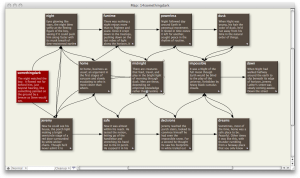
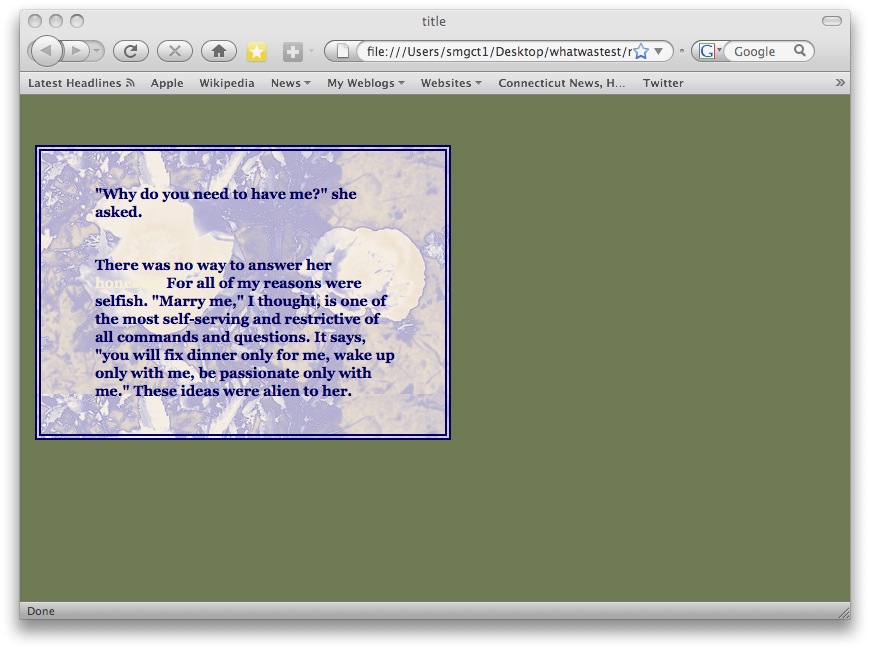
 The Lost Children: A Charity Anthology
The Lost Children: A Charity Anthology