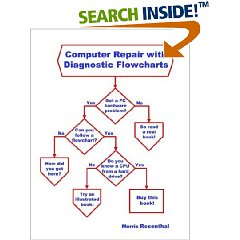 I’m diagnosing the main pc, which is in the house, while I’m working here in the shop. This book by Morris Rosenthal is one that I keep handy although this is the first time I’ve used it to work on a non-working system. Usually I don’t need a reference book when I’m up to my elbows in computer guts, but since my suspicion points to a dead motherboard, the smart thing to do before entering into any major decisions and expense is to make sure, short of poking it with a stick, if it truly is gone to the great computer heaven in the core of earth. I’m already checking on boards and CPUs for price and compatibility with what’s in the computer although it’s often cheaper just to get a bare bones setup and use the memory, drives, etc. from the dead unit.
I’m diagnosing the main pc, which is in the house, while I’m working here in the shop. This book by Morris Rosenthal is one that I keep handy although this is the first time I’ve used it to work on a non-working system. Usually I don’t need a reference book when I’m up to my elbows in computer guts, but since my suspicion points to a dead motherboard, the smart thing to do before entering into any major decisions and expense is to make sure, short of poking it with a stick, if it truly is gone to the great computer heaven in the core of earth. I’m already checking on boards and CPUs for price and compatibility with what’s in the computer although it’s often cheaper just to get a bare bones setup and use the memory, drives, etc. from the dead unit.
In truth, I love doing this kind of computer work and since I haven’t built or rebuilt a pc in a couple-maybe three years, and the laptop came complete of course, I’m looking forward to this project. Through my husband’s job I can get an older Dell real cheap, but when you look at the lack of memory and small capacity hard drive, I’d end up cheaper I think with just a new motherboard and the parts I have.
Damn. I was really hoping it was the monitor; now that I’d love to upgrade.

 The Lost Children: A Charity Anthology
The Lost Children: A Charity Anthology
Wow, thanks for the plug! I’m working on a new series of flowcharts for laptop troubleshooting, the drafts are indexed at
http://www.daileyint.com/hmdpc/repair.htm
Love to hear what you think,
Morris Rosenthal