HYPERTEXT & TINDERBOX: Prepping and Playing
One of the projects I’m working on is getting the 100 Hypertexts Project into a Tinderbox File. Each individual story was created in an individual Tinderbox file, then sent out to a regular Document folder in a folder called Summer Project 09 on my Mac. Within each separate story folder was the Tbox file, the column100.html export template, the column100.css stylesheet with the color coding reflecting the particular story’s theme, an image of the Tbox map in .jpg, and the story page html files.
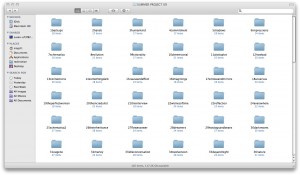
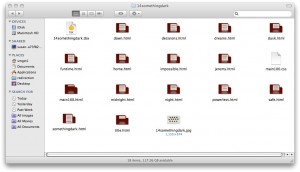
It worked well and I made it through without having time to learn how to properly use Tinderbox to create the entire project of 100 hypertext stories within a single file. Now I want to put them in there. With a bit of help, I’ve been able to drag the individual story Tbox files into containers in a new Tbox file.

I’ve just put in twenty of the stories so far, since this whole thing may not work in exporting yet as I would like it to. Meanwhile, there are some things that need to be cleaned up so that I’ve got all working in the same manner. Here’s the list of to do’s before I take it further:
1. Change hypertexts #1 through #25 from main100.html and main100.css to column100.html and column100.css. This involves changing the template choice in the Tinderbox program, changing the color codes into the new css, changing the individual pages to point to the new html and css. I could just let it go and play with it in the new Tbox file that I’m creating but I’m meticulous enough to want it right everywhere. (Though I’m not sure what I’ll do about the online versions which reflect the old styles!)
2. Add in the title writing space for all 100 hypertexts. I left the title separate in each folder just to play with colors and so it was never a part of the Tbox file. I am now putting in a title lexia and linking it in to each Tbox story file. Hopefully I won’t run into problems with a duplicate file on this later.
3. Find out whether the work I’m doing with the column100.css is the proper way of doing this; perhaps it will be better in a prototype to refer to the css and rename it to match the story, i.e., 1001.css or story1.css, story2.css, etc., so that Tbox doesn’t get confused with 100 really individual stylesheets all named the same. Come to think of it, the same problem may occur with the writing space called “title” or any other duplicated named spaces within the whole 100 stories. Something to think about.
4. Figure out or request a feature if necessary from Eastgate that would allow me to export just a story at a time, particularly if it’s all kept within a container. This is something that will need to be ironed out before I go and put the other eighty stories into this.
Now I don’t need to make this whole move, the project’s done and over with. And, I doubt I’d ever do it again next summer or whenever. But there are reasons to move forward on the concept. Personally, I may do something similar on a website where stories, poetry, and articles etc. on hypertext will be added on a weekly or monthly basis; an online hypertext literary journal so to speak. In that case, of course I’d like to use Tinderbox as the brain behind it all. I’m sure others do this with ease so there must be a way of exporting just portions of a file without exporting the whole thing.
This, I suppose, will be my autumnal project.

 The Lost Children: A Charity Anthology
The Lost Children: A Charity Anthology