In most projects you come to a point where the trail of thought diverges and there are several ways of doing the same thing as well as several directions in which to branch out. This is truly a hypertext moment.
With some ideas in mind of what I’d like to be able to do (positioning of lexias), even without getting into the golden grid method yet I may have other options of accomplishing what I want to do. This is when the old “a little knowledge is dangerous” becomes a possibility.
I’ve already likely gone the long way around to manage the postions already: left, leftlarge, leftlargea, center, centerlarge, centerlargea, right, rightlarge (no rightlargea). The left and leftlarge are 285 and 400 px wide, or roughly allowing for a 3 column position versus a single fixed. The addition of “a” on the leftlargea is the designation for the image background rather than the designated color. All work; all are, I’m sure, more elaborated and sloppy css than necessary but remember, I’m not classroom-taught here and my own mind works in “next step” and “try it and see” ways. All time-consuming, yet more fully understood because they come from logic rather than instruction or rote.
Now as I ponder my next move, I’m guessing that a placement of “top: 150 px;” code would likely give me the vertical positioning. But then, I’m going to have a css that’s going to cover every possibile combination of positions and colors and text and sizes and then, only then, will I be smart enough to go back to the books and find out a shorthand method of coding it all in.

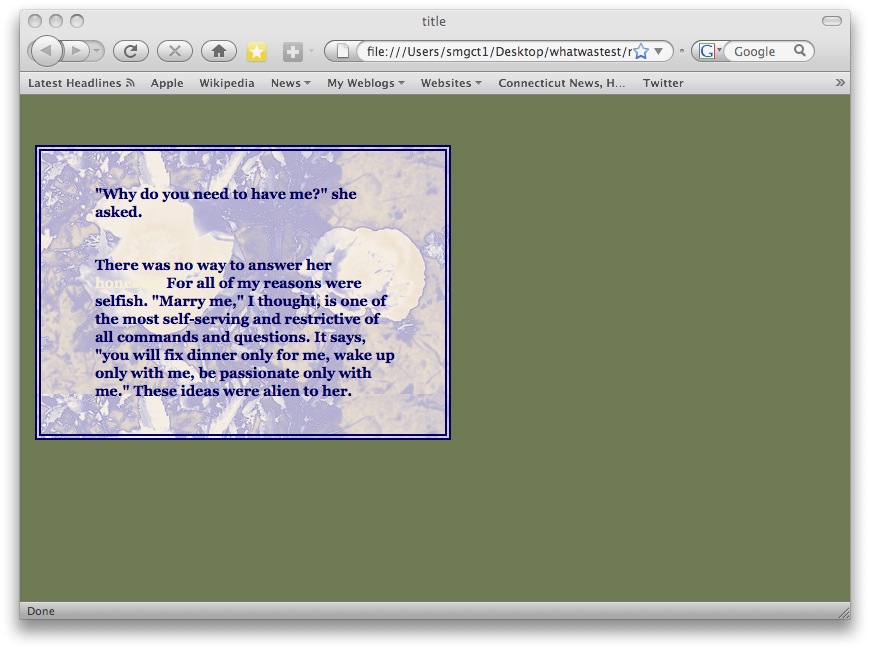
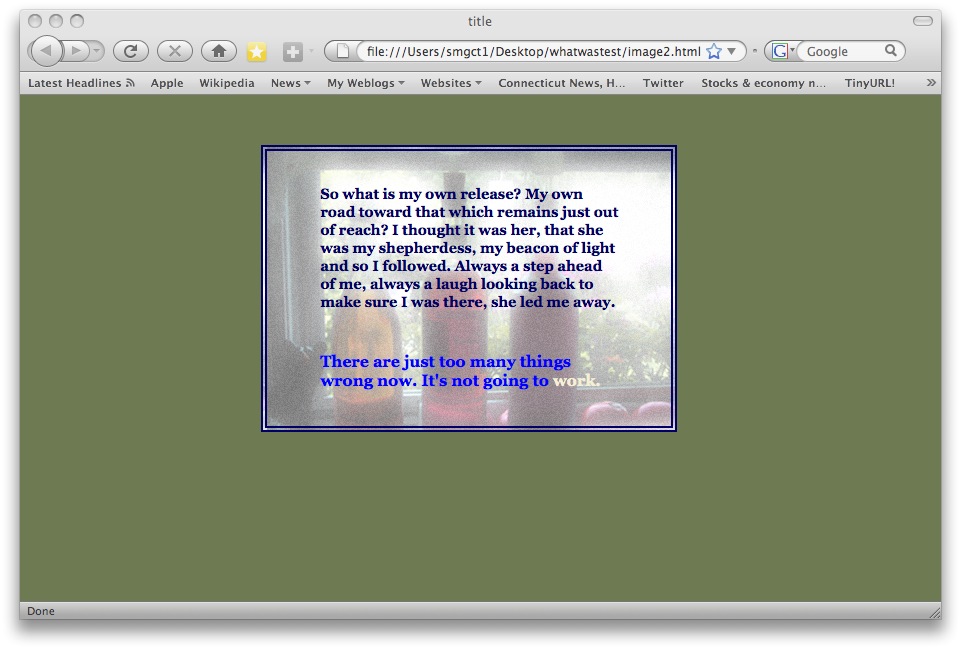
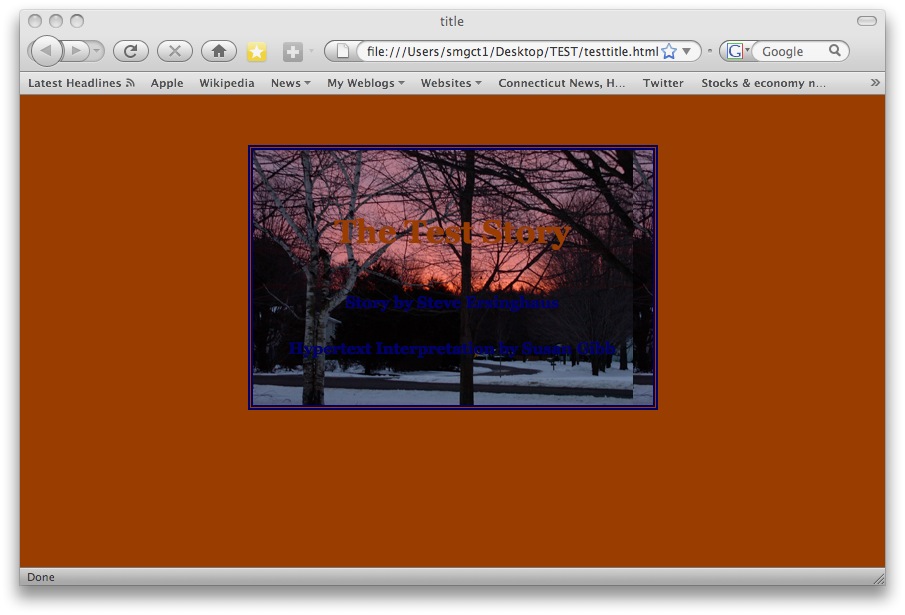
 The Lost Children: A Charity Anthology
The Lost Children: A Charity Anthology