NEW MEDIA – Morpheus Morphing and Warp
This project has just been a dabble really, working with images that have already been used and worked into a short film clip. This, I think, was the easiest way to get into the program quickly, since I was focusing on 1) using more than two images, and 2) morphing rather than warping.
Now I’m playing a bit with the warp feature and already, while I think it’s neat, I don’t think it’s as flexible as what I’ve done in Photoshop. I think that in Photoshop, using the Liquify feature, there was a lot of fine detail moving that used a point that could be controlled by the cursor as to what was moved and how much and in what direction (also, the size of the selector tool). Morpheus would work differently, using dots as markers set up on one image, then moved point by point (dot by dot–see photos in post below) where there could of course be a lot of control and accuracy, depending upon number of points placed, but it would be a lot of work.
Also, Photoshop allowed the use of other tools in its vast array; color tones, shadows, effects, etc. whereas Morpheus does not include anything like this in the software.
I’ll see what I can come up with in Morpheus using Warp, starting with a new image and post soon on the progress.

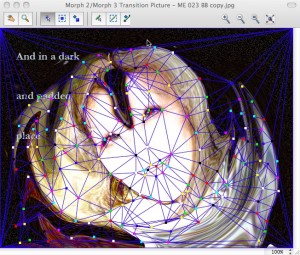
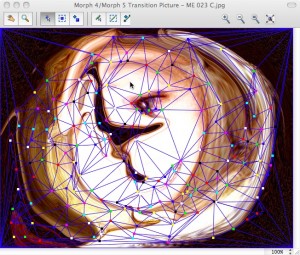
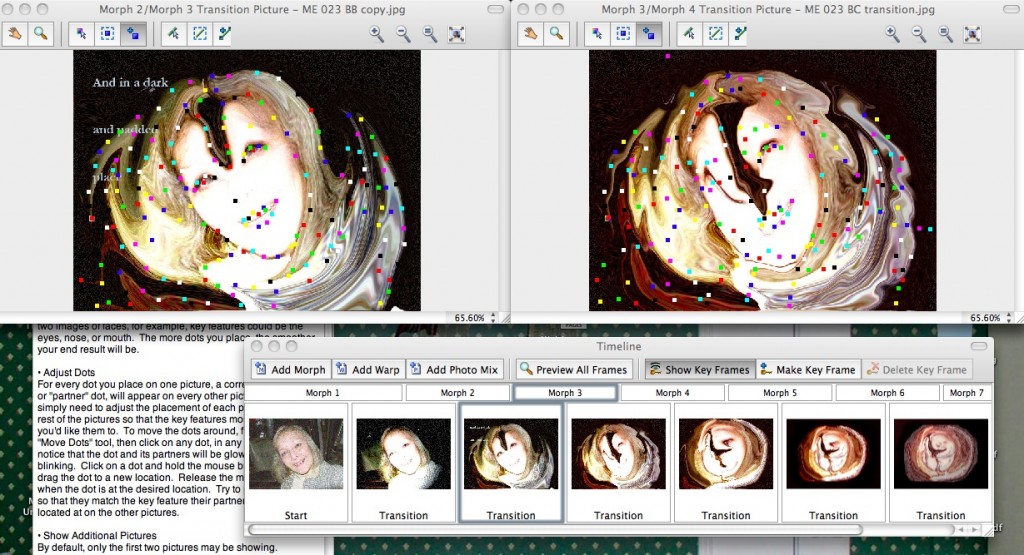


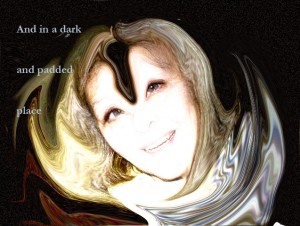
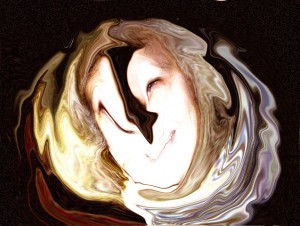
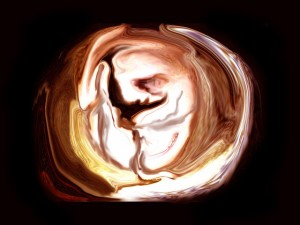

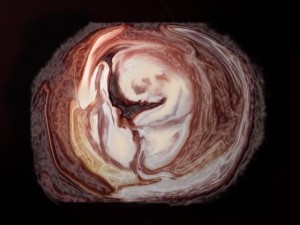
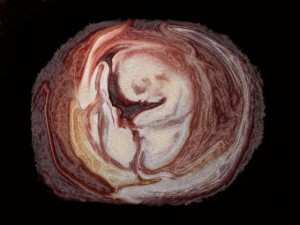
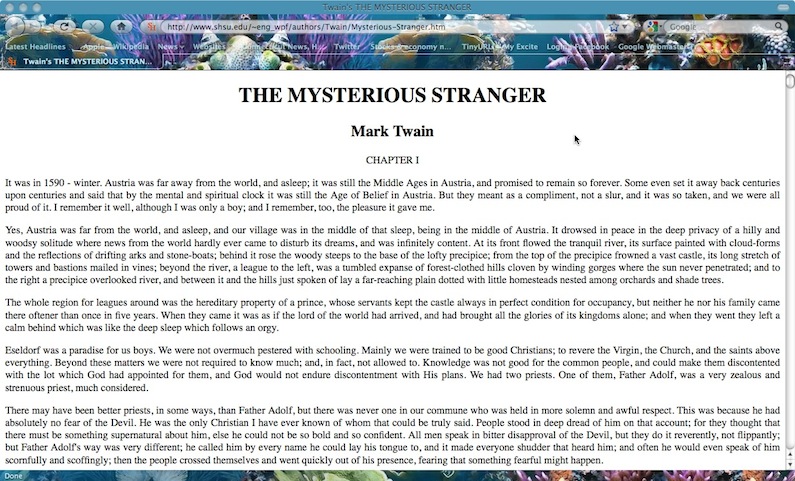
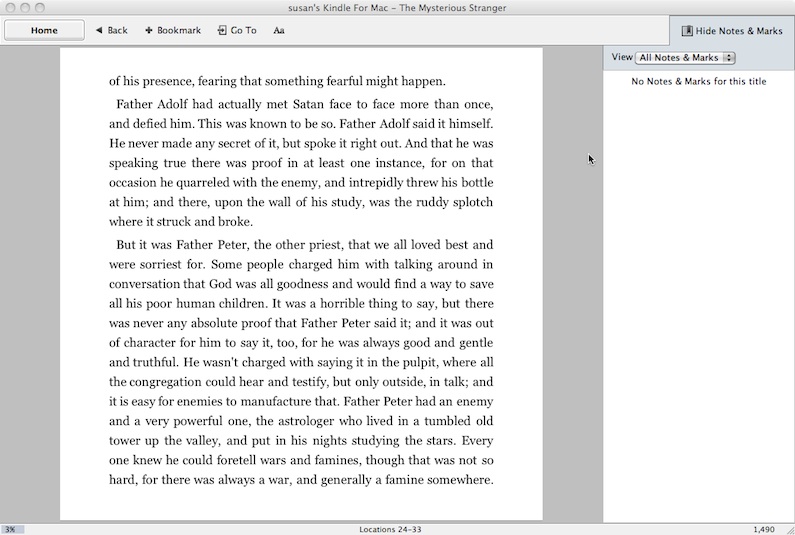
 The Lost Children: A Charity Anthology
The Lost Children: A Charity Anthology